Share PDF online via link
Want to share a PDF as a link? Regardless of its size, content or sharing intent, you can securely distribute it with your audience. From direct links to email or password protection, Flipsnack can help. Get rid of size limits for email attachments.
Trusted by the world’s most innovative businesses





How to share PDF as a link
Start sharing PDFs online1. Upload your PDF document
Bring your small and large PDF to Flipsnack's dashboard or even bulk upload if you have multiple files you wish to convert to a clickable PDF.
2. Add your logo and publish it
After the PDF upload is complete, customize its appearance. Add your brand logo to remain consistent in all of your shared documents, either for internal or external purposes.
3. Share PDF privately or publicly
Distribute the PDF via link or only with specific people via email. Set a password for your document, for an ultimate layer of protection.
Choose other PDF sharing options
Social media
Display any PDF as a flipbook when sharing it on social media. Take your PDF to link before you copy and paste it on your post to improve its visibility.
Website embed
Entice your viewers by using the PDF sharing on website method. They will spend more time flipping through your content, experiencing a new format.
QR code
Make your documents easily accessible through a QR code. Even add your logo to raise brand awareness with every published document.
Go beyond PDF sharing with interactive PDFs
Encourage readers to interact with your shared documents. It’s so easy to convert a PDF into a digital flipbook and make it engaging. Add links, image pop-ups or even a map of your office location on the back cover. Then, easily share it via full-view link to create an immersive experience for your readers.
Share secure PDFs online
It’s time to stop worrying about unwanted views for your classified PDFs. Flipsnack offers you private sharing options, like password protection and unlisted, to stay in control of your sensitive information. This is how you can restrict access to shared PDF links. Share a PDF file online safely, with your desired audience.
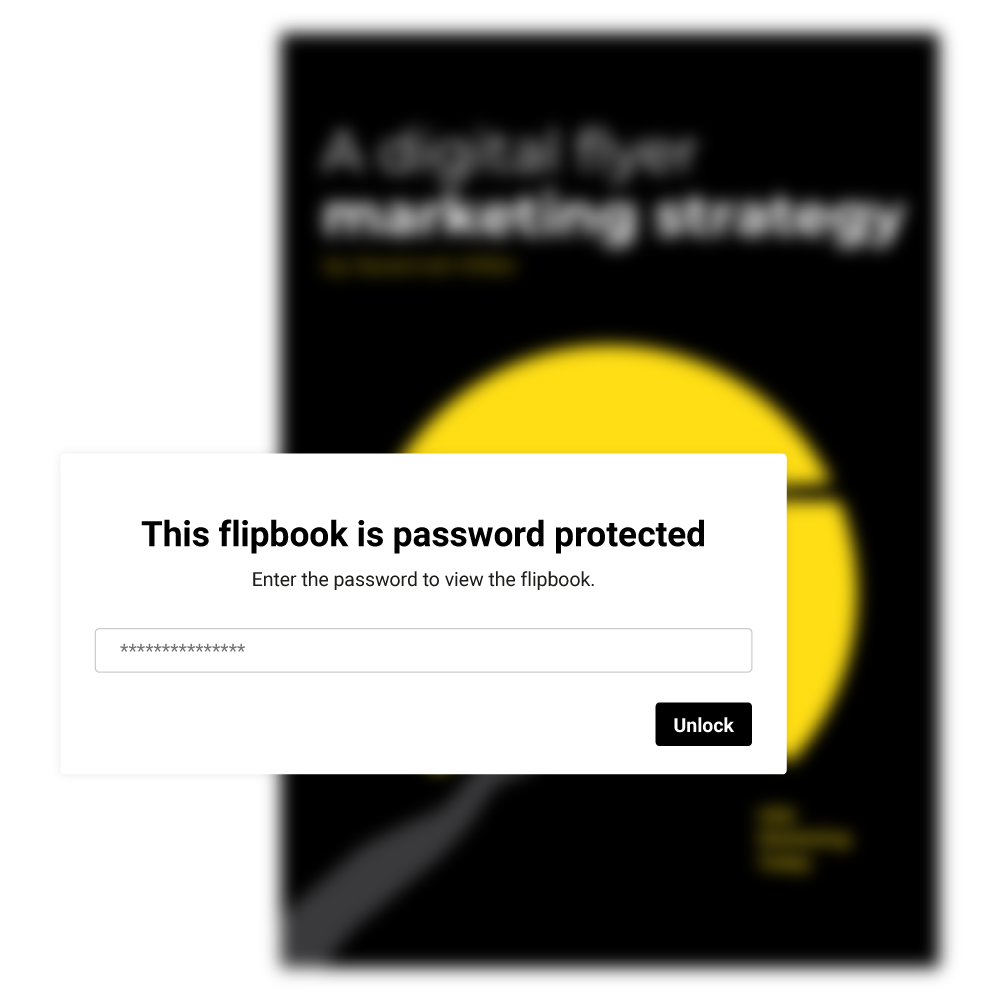
I like the ease of sending PDFs that are normally too large to send - and the ability to embed into websites! We have used other flip-book makers and this one is easy to use and easy to share links!
See who interacts with your PDFs
Can you track who viewed your PDF? Yes, from impressions to clicks and views, access it all through Flipsnack statistics. Once you share a PDF online, you’ll be able to check its performance. Track how many people read your PDF, what they clicked on, and the devices they used. Make targeted changes to reach the maximum potential.
Unlock statisticsTrack individual PDF flipbook links
Go into more detail about how each person you send a document’s link to engages with it. With this data in hand, follow up accordingly. Regardless of your PDF’s intent, you can create personalized links for the same PDF that track:
- Number of clicks on interactions
- Views & impressions
- What pages catch more attention
- Who downloads your PDFs
Export the stats via Zapier to centralize and manage statistics from various trackable links directly within spreadsheets, simplifying data access and analysis.
Upload PDF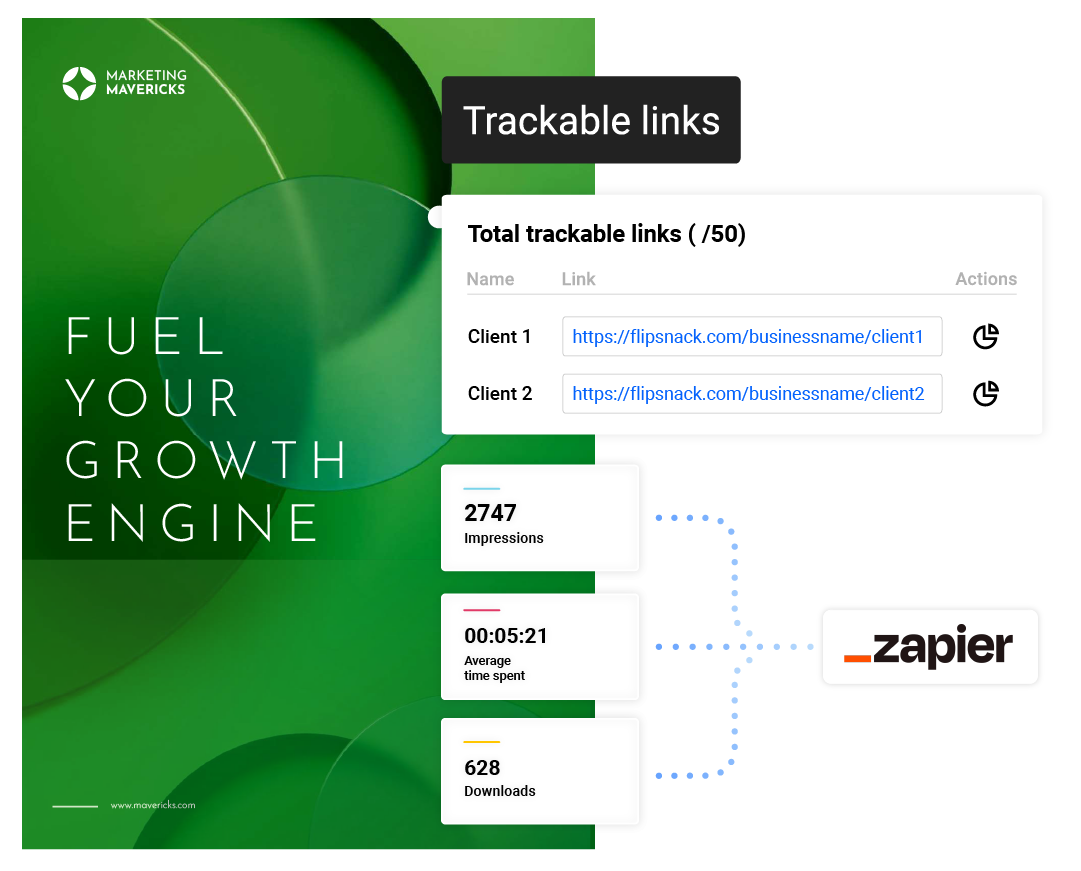
Do more with your PDF
Make quick online updates
Quickly make any updates to your PDF, while the link remains the same. The people you’ve already sent the PDF link will be able to see the changes instantly after you save the new reading.
Brand your link
Mirror your business on every PDF link you share, either with employees or clients. With custom domain, you remove all Flipsnack branding from the link to add your own logo, favicon, before sharing the PDF online.
Enjoy mobile-friendly PDFs
Your PDFs can be easily displayed on any device, from a laptop to a mobile phone. Everything related to your document, from text sharpness to images’ quality will remain intact, ensuring cross-device compatibility.


