Intuitive flipbook maker with complex design tool
Flipsnack is more than just a simple PDF-to-flipbook converter. With our Design Studio, you can make any publication interactive. No PDF? No problem! Design from scratch or choose a premade template and personalize it. Regardless of the method, the process is simple and intuitive. Place elements on the page and edit them to your liking. Once done, save the design as a template.
Try for freeMagazine Templates
Choose from dozens of professional magazine templates and impress your readers with a sleek design, Vogue-style. Personalize it with your images and content and make it interactive through links, videos, photo slideshows, spotlight images, and more.
Catalog Templates
Whether you want to present a new clothing collection or a holiday catalog with irresistible promotions, there are countless catalog templates to choose from. Add product tags or buy buttons to encourage more sales or to educate viewers about what you’re offering.
Brochure Templates
Creating informational brochures for your audience has never been easier. There is a proper brochure template for every industry out there. Pick from marketing, business, real estate, travel brochures and personalize it with your content before adding interactivity.
Add interactivity with a few clicks
Links
Provide context with internal and external links. Add them over text, images or other areas of your flipbook.
Social media & buy buttons
Grow your online presence with social media buttons and your sales with buy buttons for catalogs.
Product tags
Offer more information about your products through these tags. Add pictures, price and link to your website.
Spotlight
Put the focus on small images with the spotlight effect. When clicked, a pop up appears with the enlarged photo.
Videos & GIFs
Upload your own videos, GIFs or insert links from YouTube and Vimeo. Immerse readers via dynamic interactions.
Photo slideshows
Include up to 10 images in this interaction and keep your design uncluttered. Save space for the other elements.

It's ridiculously easy to use and has a high WOW factor. My clients think this takes days to do and that I must be a graphic designer.
Upload media
With Flipsnack it’s easy to include your media when designing your flipbook. Simply upload pictures, audio files and use them to enhance your publications and the reader engagement. Enjoy high-quality resolutions for your images and don’t settle for anything less.
Edit images
Flipsnack’s complex Design Studio allows you to crop and resize images in our platform. Adjust their brightness, contrast and experiment with masks, shapes for more creative design ideas. Access the free stock photos available with this design tool.
Stay on-brand with every design
No compromises when it comes to creating on-brand flipbooks, regardless of their intended purpose. Simply upload your brand kit, with custom fonts, colors and logo and then access them straight from the Design Studio. Alternatively, you can use the existing fonts and styles for a great starting point.
Contact sales
Share your designs with the world
For all your design work to pay off, share it with your audience with a click. Use one of the many sharing options available in our Design Studio, either public or private:
- share your flipbook via (full-view) links
- send your publications via email
- embed it on your website
- distribute on social media platforms
- use QR codes for quick access
- unlisted, to hide your designs from search engines
- password-protect them from unwanted views
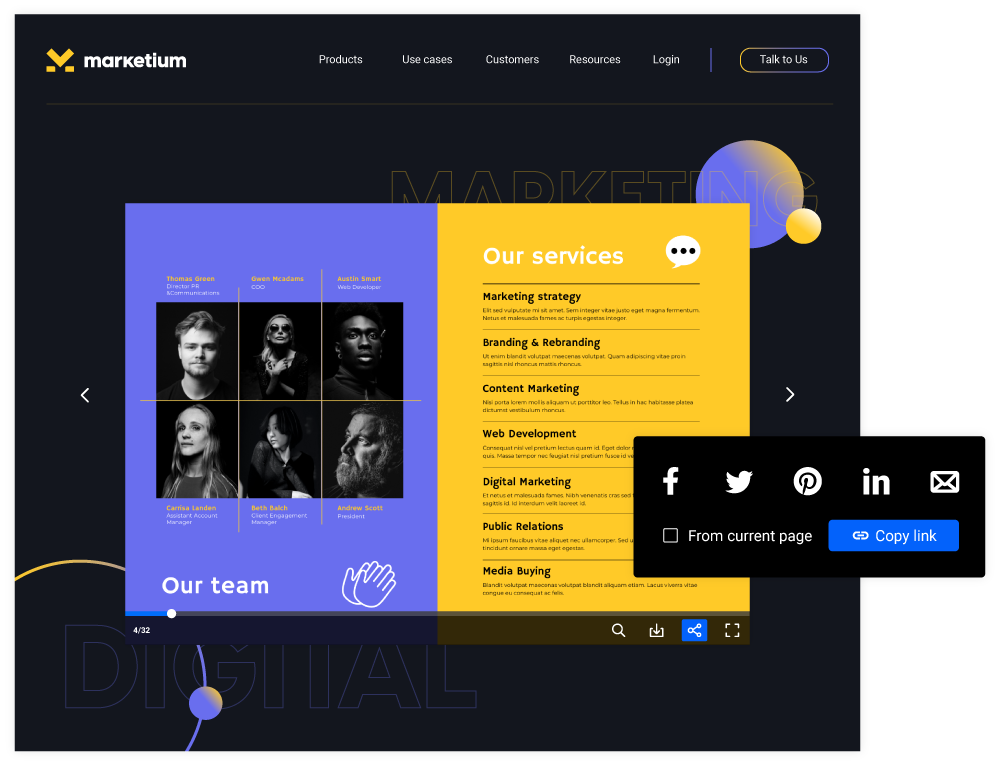


Flipsnack allows us to share important information with employees in a sleek format, in the 'cloud,' versus bulky dated email attachments. It is especially nice to be able to update and refresh documents in real time for employees, which then reduces the risk of having outdated PDFs floating about.
Take on more advanced interactions for your flipbooks
Translate data into attractive visuals
Embrace a different way of presenting company reports. Add line, pie or bar charts in your publications and instantly make them more engaging. Simply connect a Google Spreadsheet to your account and watch the reader engagement increase. Take advantage of tables, too, when displaying numbers and other specific data in a small space.
Contact salesImmerse viewers with virtual tours
When creating your real estate listing presentation in our drag-and-drop Design Studio, add virtual tours of the property you want to sell. It’s a great way to captivate your interested buyers and show them around the property in a more engaging way than static pictures. Include such a tour through an embed code or any other advanced interaction you like.
Contact salesShape an interactive experience with maps
Every design is instantly more attractive with interactive maps. Easily include them in catalogs, to help readers find their way to your physical store. Or perhaps pair it with a virtual tour for listing properties. Either way, you can do so with a popup frame, which opens on top of your publication’s page.
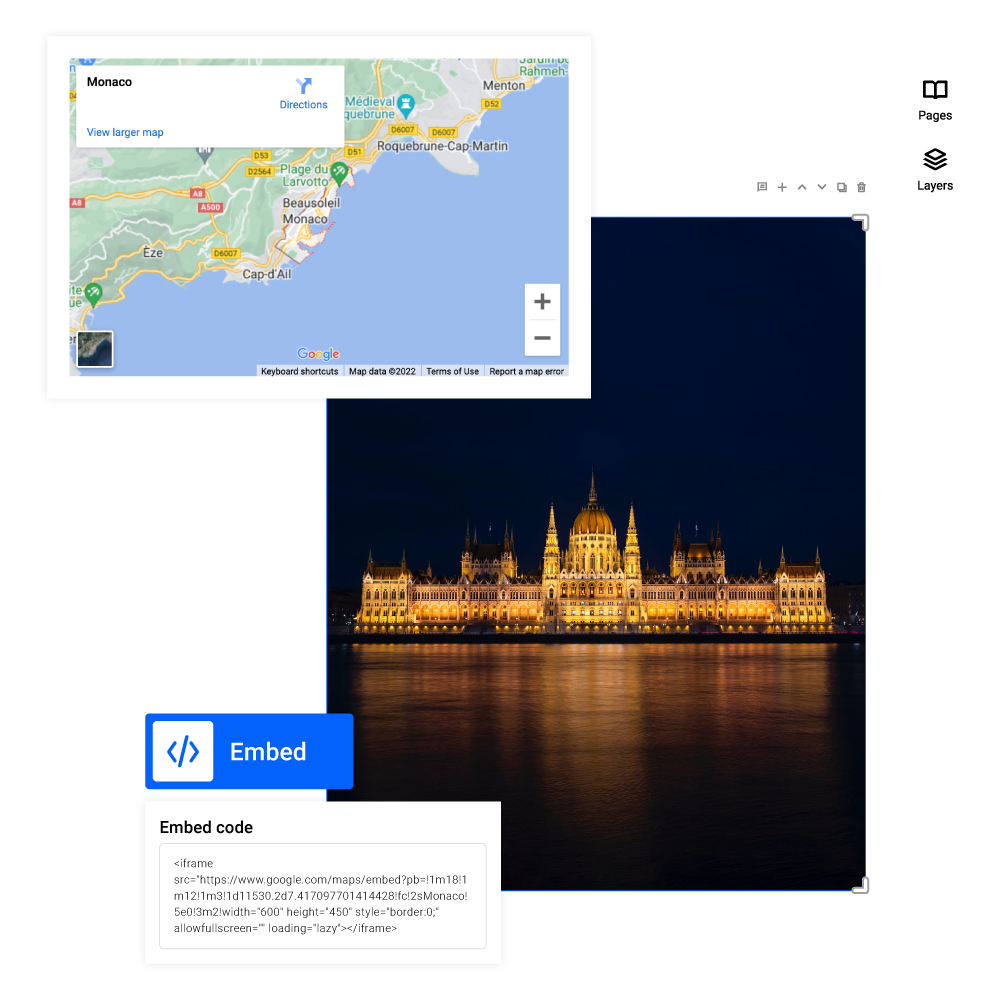
More than a PDF converter. Design complex publications
Start creating interactive double page layouts in no time