Online Presentation Maker
Create impactful digital presentations that drive business results. Flipsnack transforms static slides into interactive presentations that help marketing, sales, and business development teams engage clients and win deals.
- Capture attention and drive action
- Strengthen client relationships
- Deliver measurable results

Trusted by the world’s most innovative businesses





What is a digital presentation?
A digital presentation lets you create dynamic content with embedded videos, clickable elements, and smooth animations—all viewable directly in any browser without downloads or special software. Your audience gets a better viewing experience while you maintain complete control, tracking engagement and updating content in real time. Perfect for sales teams creating client pitches, marketing teams sharing product stories, and executives delivering impactful business updates.
How to create a digital presentation
Use a digital presentation builder like Flipsnack to transform static documents into interactive, engaging professional presentations that captivate your audience and drive results. Follow these simple steps:
Make a digital presentation1. Upload PDF
Upload your existing PDF presentation to Flipsnack and turn it into a flipbook. Create from scratch or start with a presentation template. Once created, your business presentation is ready to edit and share.
2. Customize your digital presentation
Make your presentation stand out by adding your logo, brand colors, and fonts for a consistent look. Enhance engagement with videos, charts, clickable links, and interactive forms to keep your audience involved.
3. Share publicly or privately
Distribute your interactive presentation effortlessly—share a direct link, embed it on your website, or generate a QR code. Use privacy settings like password protection or restricted access to control who can view it.
4. Track engagement and optimize content
Gain valuable insights with built-in presentation analytics. See who viewed your presentation, track time spent on each slide, and analyze interactions to refine your content and maximize impact.
Discover our selection of digital presentation templates
Need a polished presentation fast? Flipsnack offers a wide selection of professionally designed, fully customizable presentation templates for sales pitches, product demos, client proposals, and more. Choose a template, personalize it with your branding, and share it instantly.
See more templatesIncrease engagement & retention
Turn passive viewers into active participants. Interactive presentations capture attention, keep clients engaged longer, and drive stronger relationships and higher conversions.
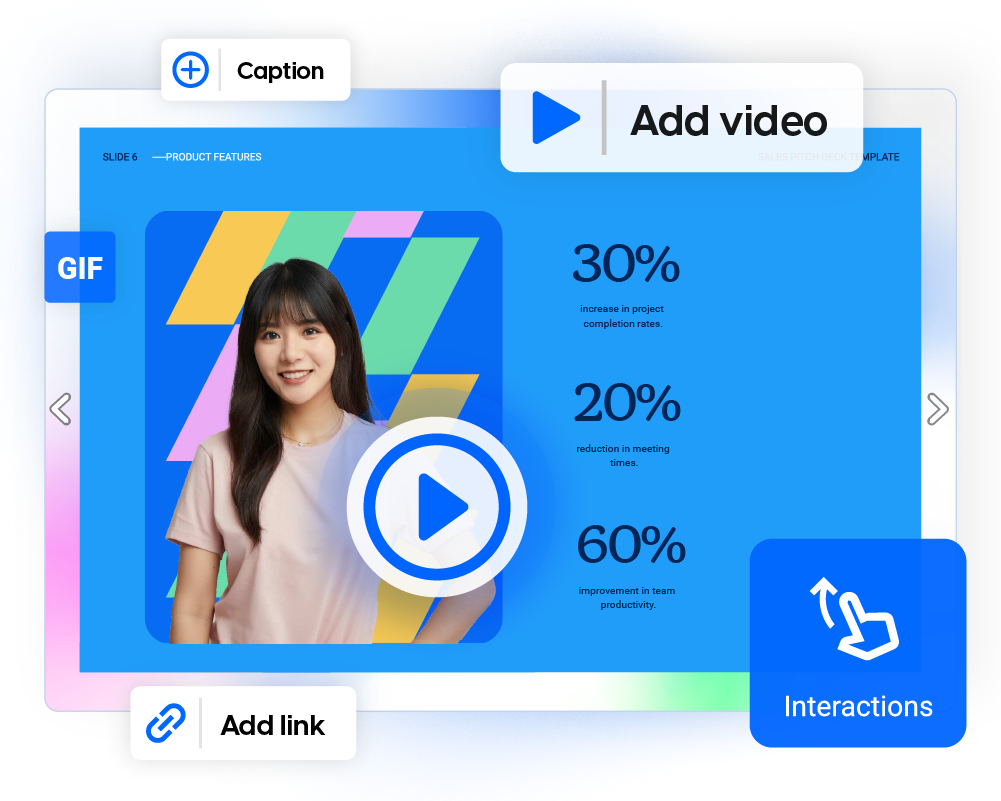
Multimedia elements
Make your business presentations more dynamic by embedding video and audio elements.
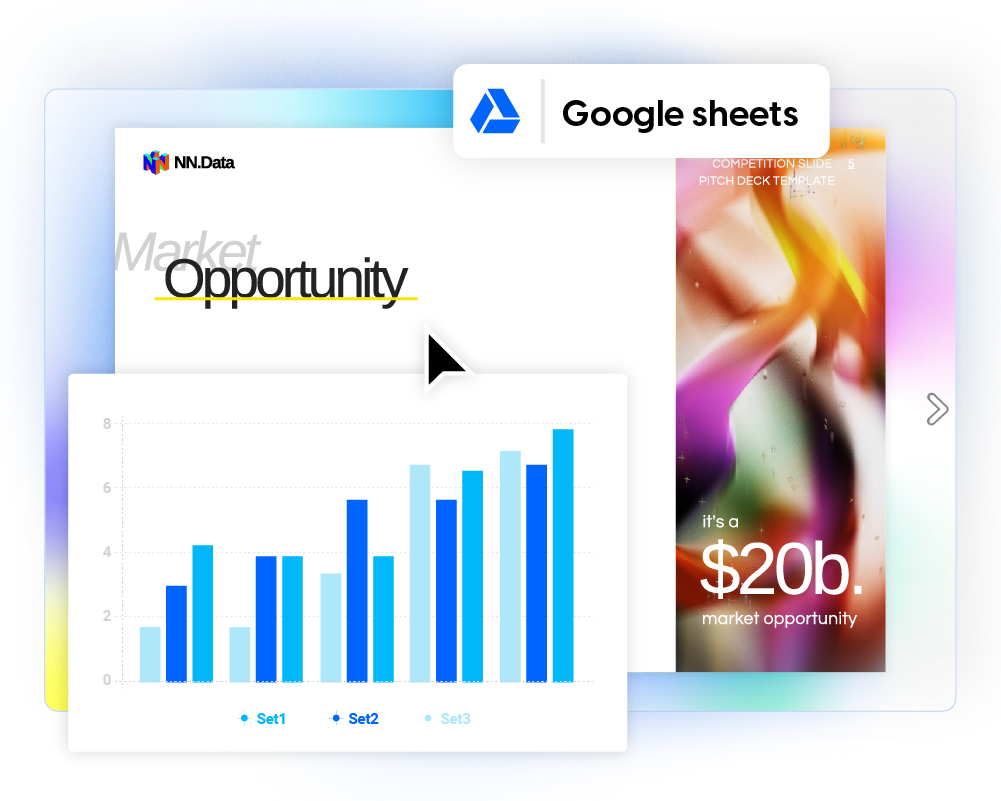
Data visualization & insights
Simplify complex data with different types of charts to make data-driven decisions easier.
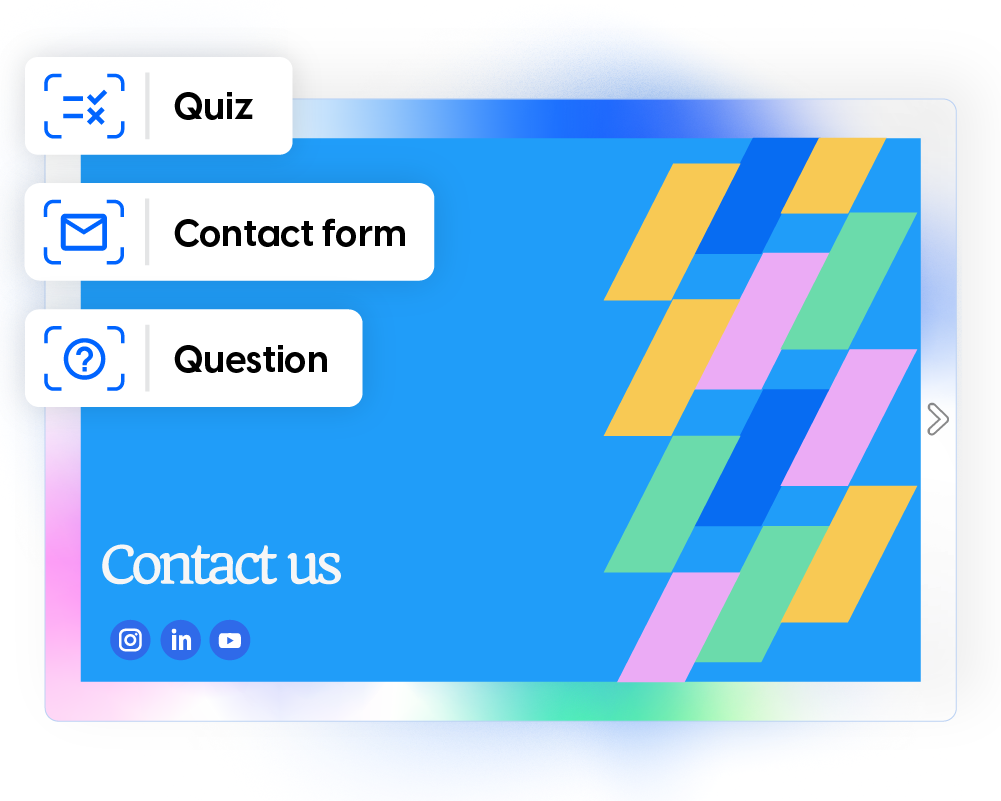
Audience engagement
Boost participation and gather valuable feedback through forms, quizzes, or questions.
Create consistent, on-brand digital presentations
Marketing, sales, and business development teams need professional, on-brand presentations without spending hours designing them. Flipsnack ensures consistency with branded locked templates and a centralized brand library, so every presentation aligns with your company’s identity. Whether you're pitching to clients or training your team, every deck stays professional and on-brand.
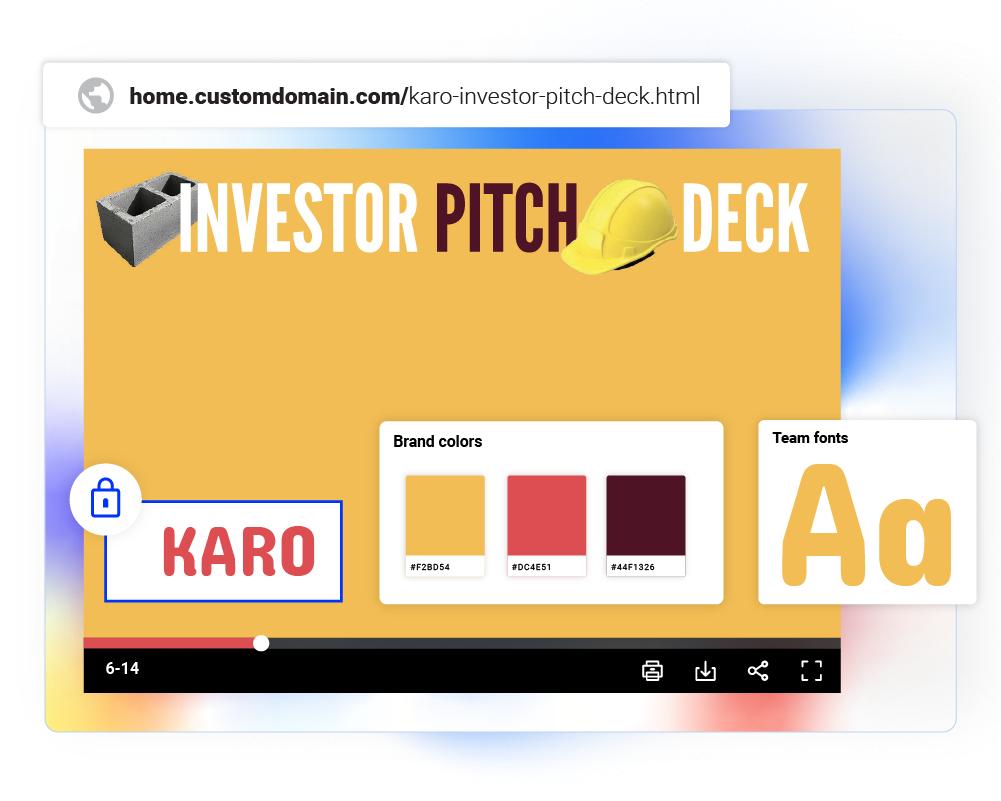
Collaborate efficiently, deliver faster
Flipsnack helps teams work together more efficiently, making it easy to create, review, and share presentations without delays. Reduce back-and-forth and ensure every digital presentation is ready when needed.
- Faster approvals – Streamline reviews and get legal sign-off without delays
- Controlled editing – Define who can create, modify, or publish content
- Shared team assets – Access a central library of approved media files
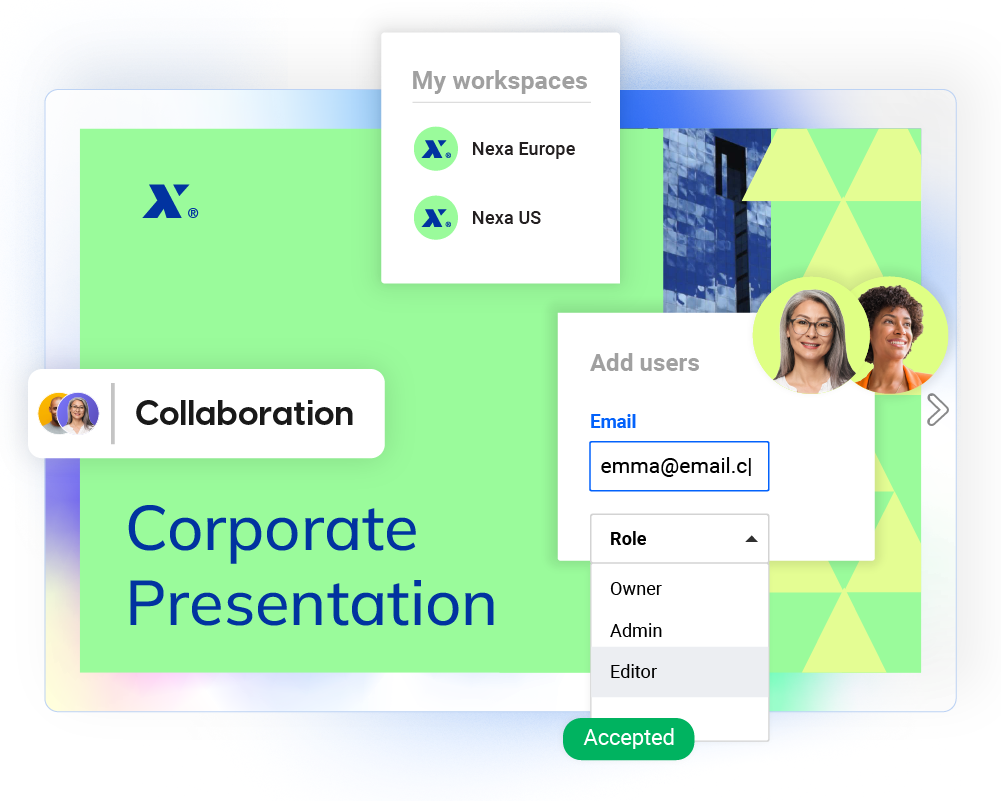
Always up-to-date, always accessible
Sales and marketing materials change constantly. Outdated digital presentations can lead to misaligned messaging, lost deals, or inconsistent branding. With Flipsnack, your content is always current, no matter where it’s shared.
- Real-time updates – No more resending files—edits go live instantly
- Seamless access – Share presentations via link, embed, or QR code
- Multi-device support – Deliver a flawless experience on any device
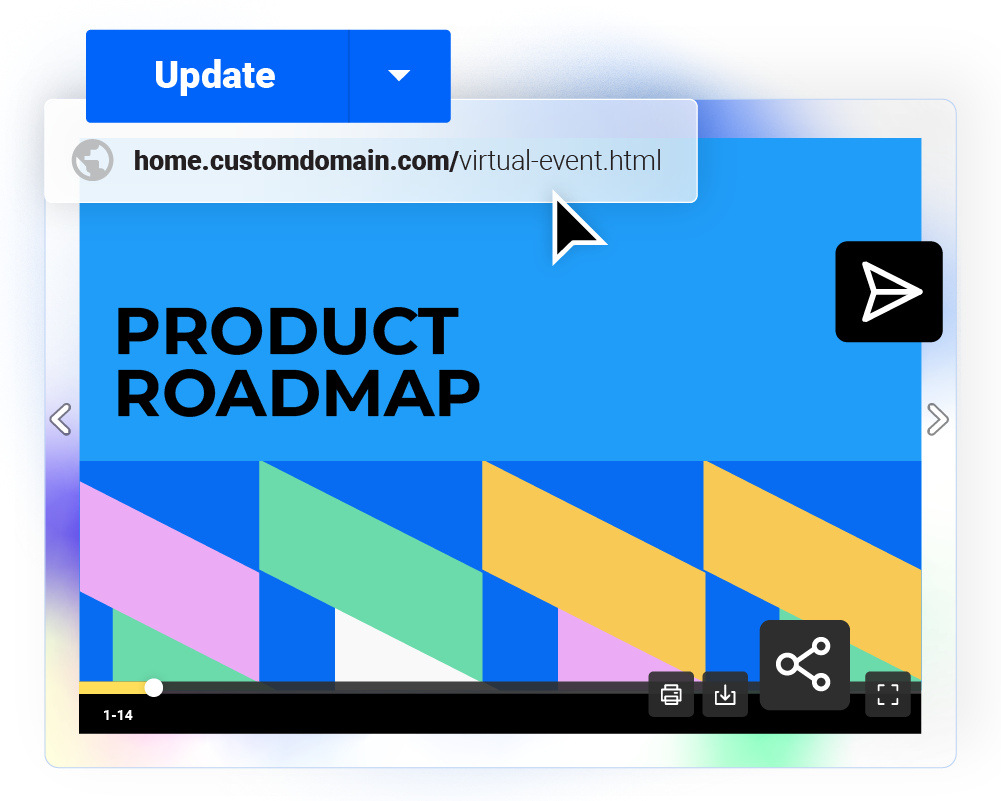
Secure sharing for digital presentations
Not every presentation is meant for the public eye. Flipsnack helps businesses keep sensitive materials protected with:
- Password-protected access – Keep confidential data secure
- Role-based permissions – Control who can view or edit presentations
- SSO integration – Enterprise-level security for teams with multiple users
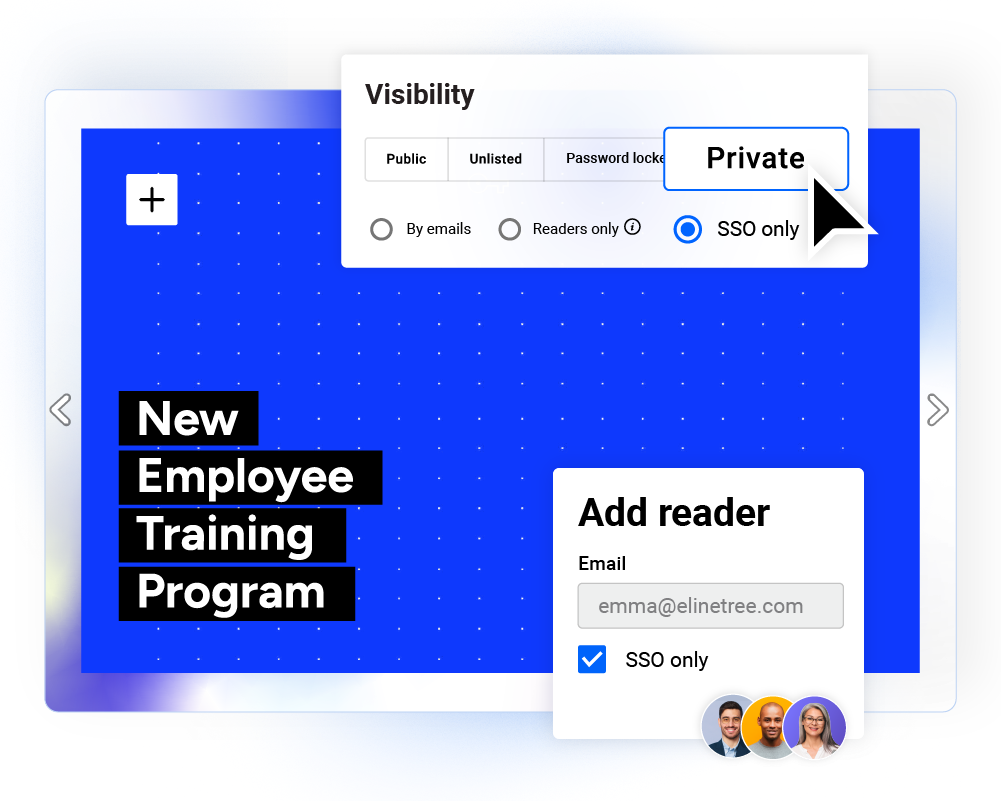
Share private data securely
Discover how our advanced security measures can benefit your company
Track engagement, know what works
Stop guessing if your audience actually read your presentation. With built-in analytics, you’ll see who viewed it, how long they spent on each page, and what elements they interacted with. This means smarter follow-ups, better messaging, and a higher chance of closing deals.
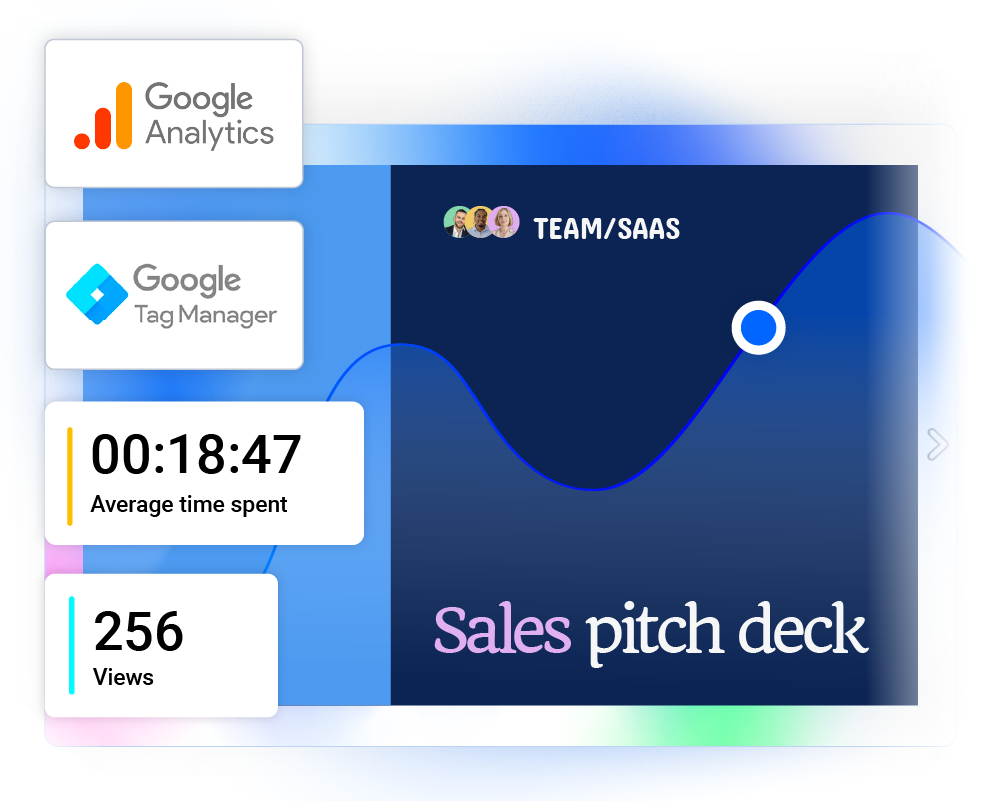


Flipsnack is a great PDF converter tool for interactive storytelling that funnels into lead generation and conversion – all within the same ecosystem!
AI-powered presentation maker
Translate entire presentations in just a few clicks—making it easy to adapt content for global clients and diverse audiences. Break language barriers and make your presentations more inclusive with AI-powered translation and accessibility tools.
Learn more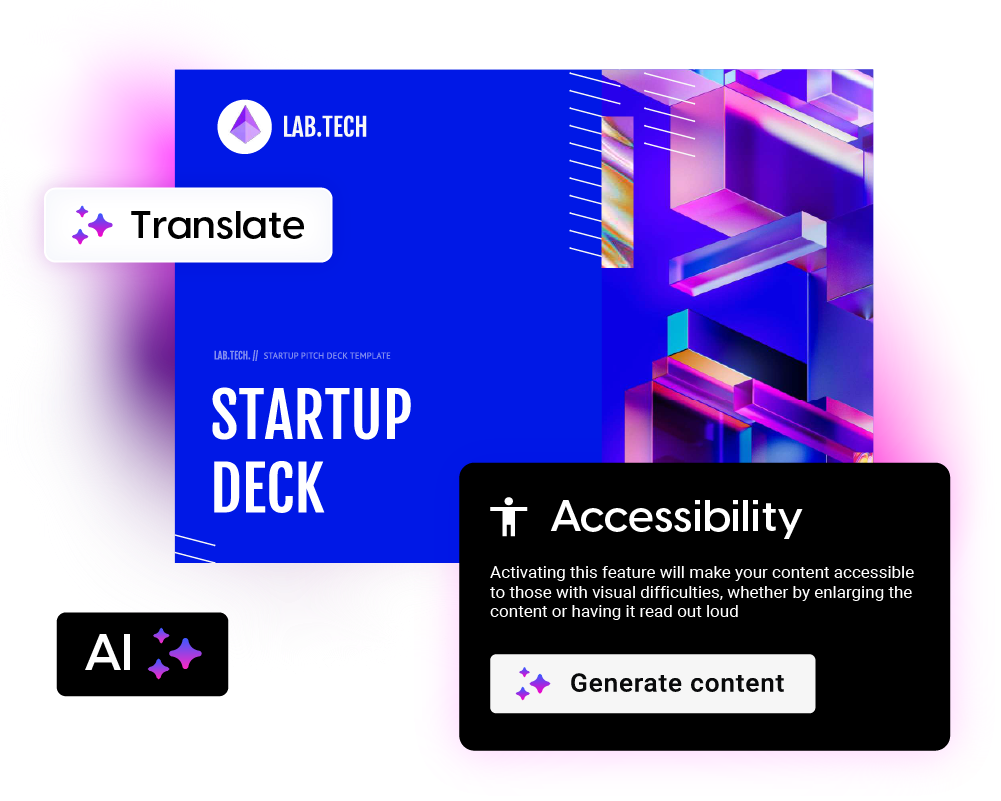

Frequently asked questions
To create a digital presentation, use an online tool like Flipsnack to design, enhance, and share interactive slides. Start by uploading a PDF file or building slides from scratch, then add multimedia elements like videos, charts, and links to boost engagement. Once finished, share your presentation instantly via link, embed, or QR code—ensuring easy access on any device without the need for downloads.
A digital presentation, especially when using advanced sales presentation software like Flipsnack offers greater engagement, flexibility, and real-time updates compared to PowerPoint or PDFs. Unlike static files, digital presentations allow you to:
• Enhance interactivity – Add videos, clickable links, and animations.
• Simplify sharing – Share via link, embed on a website, or use a QR code—no attachments needed.
• Update in real time – Make changes instantly without resending files.
• Track engagement – See who viewed, for how long, and what they interacted with.
This makes digital presentations ideal for sales, marketing, and business development teams looking to create more engaging and data-driven content.
Flipsnack makes sharing easy with multiple distribution options:
• Direct link – Send via email or messaging platforms.
• Embed on a website – Integrate directly into landing pages or client portals.
• QR code – Allow instant access on mobile devices.
• Private sharing – Restrict access with password protection or role-based permissions.
These options eliminate file attachments, ensuring recipients always see the most updated version without downloads.
Yes! Flipsnack provides detailed engagement analytics, allowing you to:
• Track views – See who accessed your presentation and when.
• Measure engagement – Find out how long viewers spent on each slide.
• Identify key interactions – Analyze clicks, video plays, and form submissions.
• Refine follow-ups – Use insights to personalize outreach and improve sales strategy.
With this data, sales and marketing teams can optimize content, improve targeting, and drive higher conversions.

