Online Newsletter Maker
Engage employees and clients with Flipsnack’s online newsletter maker. Perfect for HR and marketing teams who need digital newsletters that inform, promote, and connect.
- Increase interaction with videos & forms
- Customize fully to match your brand
- Update your newsletter in real-time
- Track performance with analytics

An interactive newsletter solution for businesses
Communicate important company updates and product announcements effortlessly with Flipsnack’s newsletter generator. Keep employees and stakeholders engaged with interactive digital newsletters featuring videos, forms, wishlists, and other dynamic elements. Share your newsletter via email and ensure everyone stays informed with real-time updates.
What is a digital newsletter?
A digital newsletter is an electronic publication sent via email or hosted online to share news, updates, and insights with a specific audience. Businesses use digital newsletters for internal communication and marketing purposes, often having interactive elements like links, videos, and links to enhance readability and engagement. They’re perfect for regulatory documents, employee updates, and product announcements.
Leverage Flipsnack’s newsletter maker for your business

HR teams & comm specialists
Securely share company updates with videos, surveys and real-time updates to keep employees informed and engaged.
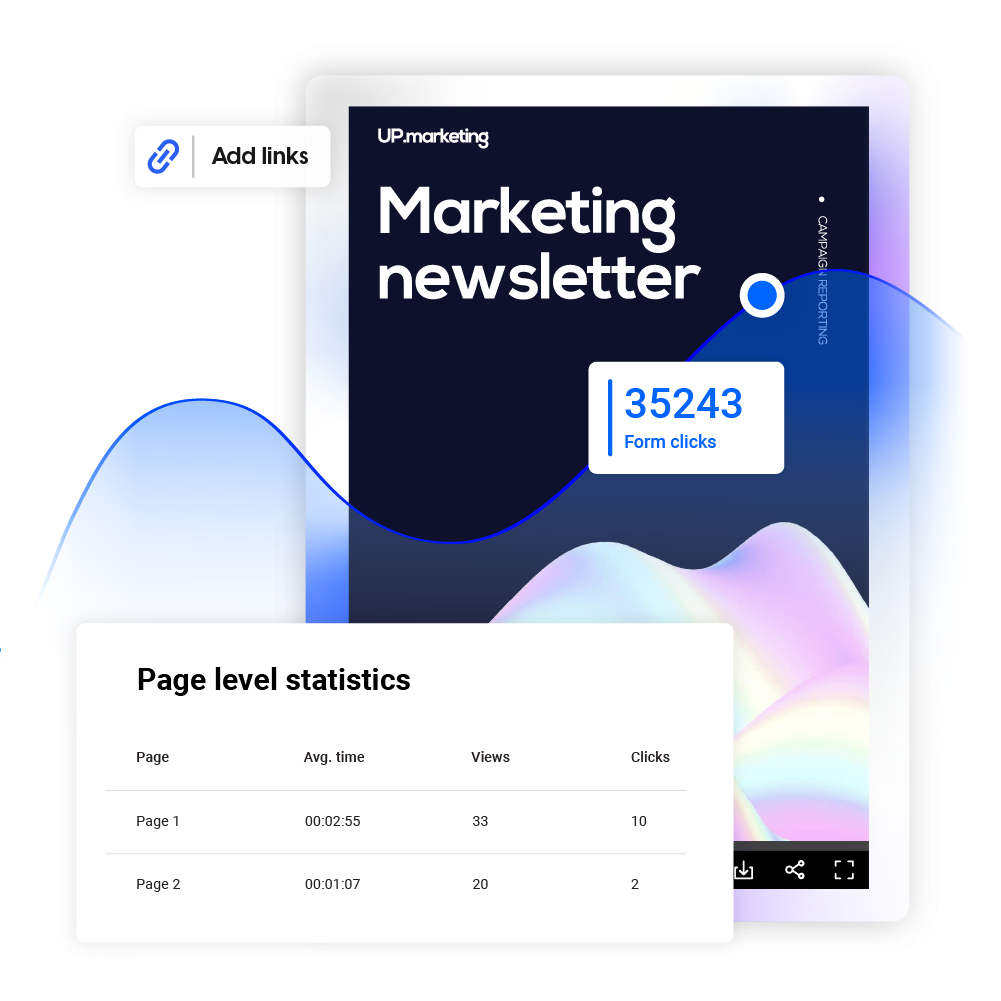
Marketing teams & PR agencies
Capture MQLs with lead forms, add clickable links to drive traffic, and track audience behavior with digital newsletters.
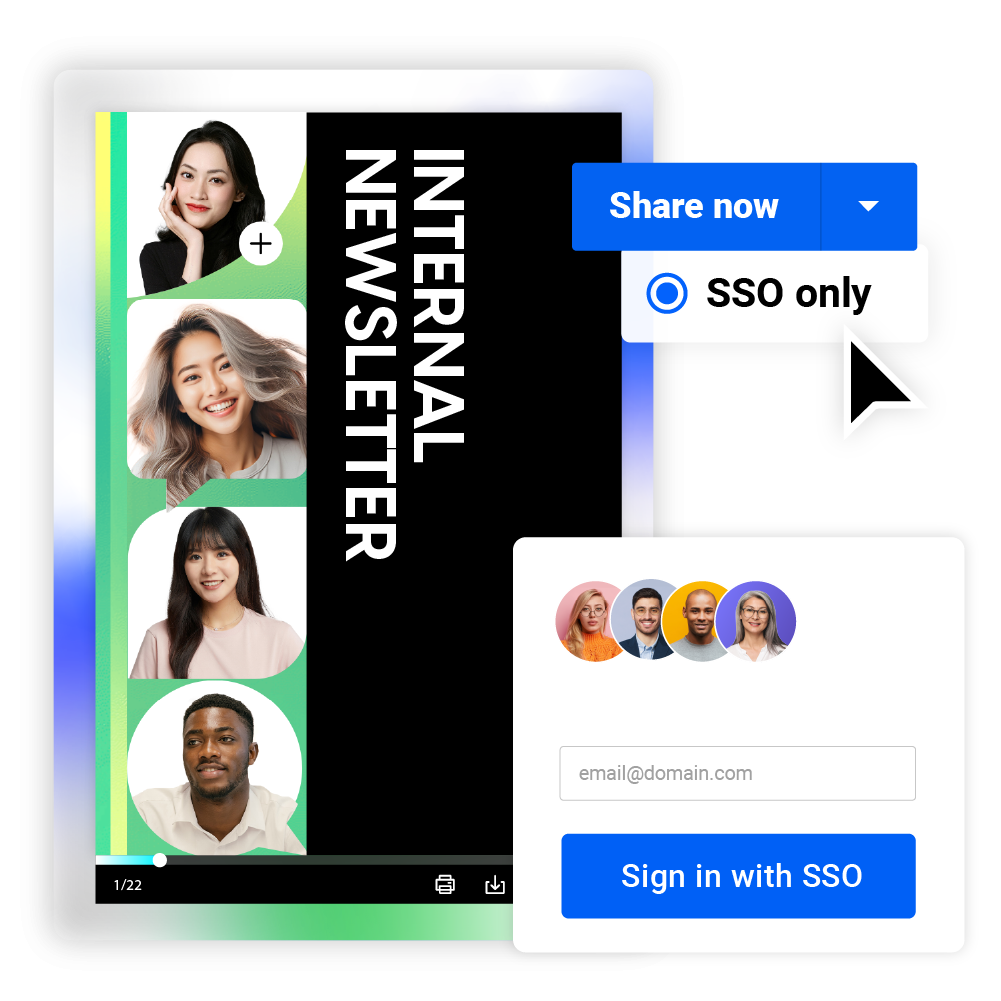
Compliance & legal teams
Ensure clients understand new regulations by embedding questions or quizzes and share policies securely via SSO.
How to create a digital newsletter
Use a digital newsletter builder like Flipsnack to transform static newsletters into interactive, engaging ones. Captivate your audience and drive results easily.
Make a newsletter online1. Upload a PDF or pick a newsletter template
Bring your PDF newsletter to Flipsnack and make it interactive and more engaging. Or pick a newsletter template and customize it to match your brand.
2. Customize and brand your interactive newsletter
Use Flipsnack’s Design Studio to enhance your newsletter with videos, links, and forms to increase engagement. Keep your branding consistent by adding your company’s logo, brand colors, and custom fonts.
3. Share your digital newsletter
Public or private, the choice is yours. Either share your digital publication via email, send the full-view link to specific people or to your readers list.
4. Track your digital newsletter’s performance
After you send the newsletter via email or through website embed, analyze your readers’ interaction with your publication. Access views, clicks and devices used to open the digital newsletter.
Company Newsletter Templates
What better way to ensure your employees read the monthly newsletter than by making it interactive? Use our newsletter creator to add videos, go-to-page buttons, link free resources, slideshows and so much more. Browse through Flipsnack’s collection of company newsletter templates and use it as your internal communication solution.
Promotional Newsletter Templates
Encourage potential customers to shop online with promotional newsletter templates. Pick one and personalize it with your products or services, add product tags, the best photos and descriptions. Make sure your seasonal discounts don’t go unnoticed. Give our newsletter creator a try to attract more customers.
Real Estate Newsletter Templates
There is an insane amount of potential for your real estate newsletters, if created in Flipsnack’s online newsletter maker. From interactive elements like virtual tours, videos, slideshows to lead forms, the process of designing a real estate newsletter template is intuitive and fun. Check out the existing templates and speak directly to your audience.
Medical and Healthcare Templates
Your medical staff needs appreciation and you can show it through a personalized internal newsletter, created with their interests in mind. Choose any editable medical newsletter template and add external links and interactive slideshows. Give your healthcare employees a voice by collecting feedback through forms.
Academic Newsletter Templates
Keep students, parents, and faculty informed with a professional education newsletter template for engagement. Share important updates, academic resources, event details, and video announcements in a visually appealing format. Choose a fully editable educational newsletter template and add questions, quizzes, or forms to present enrollment and parent-teacher meetings.
Deliver a cohesive brand experience every time
Finish your digital newsletter’s design with just a few clicks. Upload brand assets to Design Studio, collaborate with your team using custom logos, colors, and fonts, and save the design as a reusable template. Maintain brand consistency by sending it monthly with a custom link, ensuring a professional, on-brand experience every time.
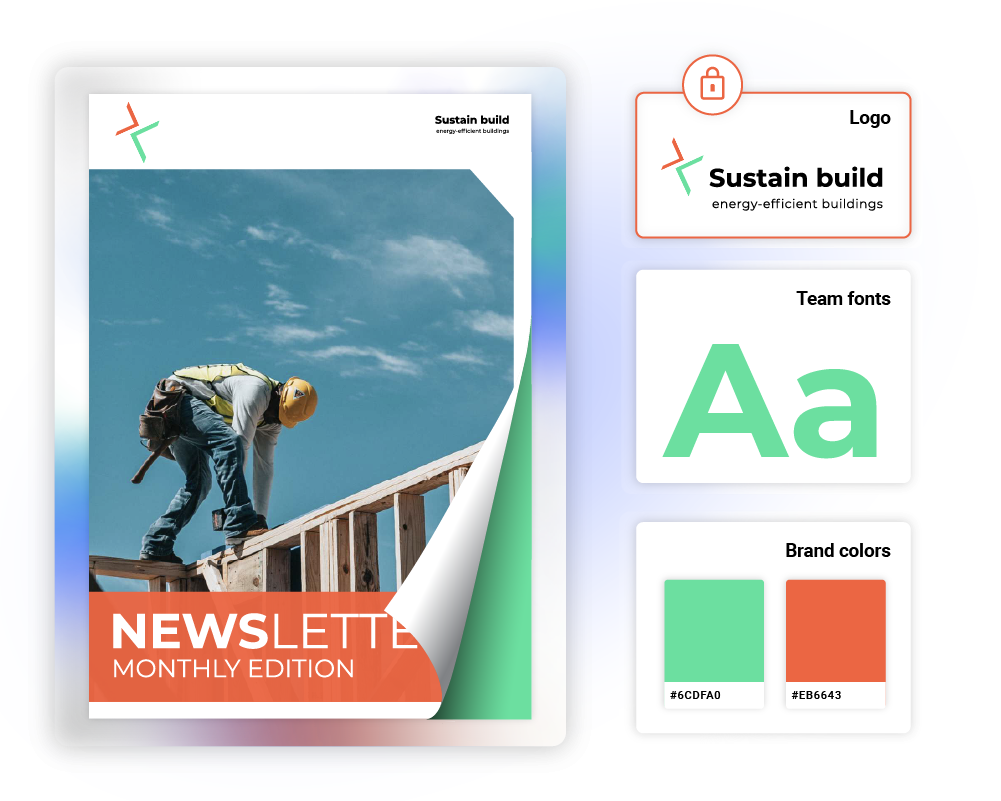
Collect insights, test knowledge & capture leads
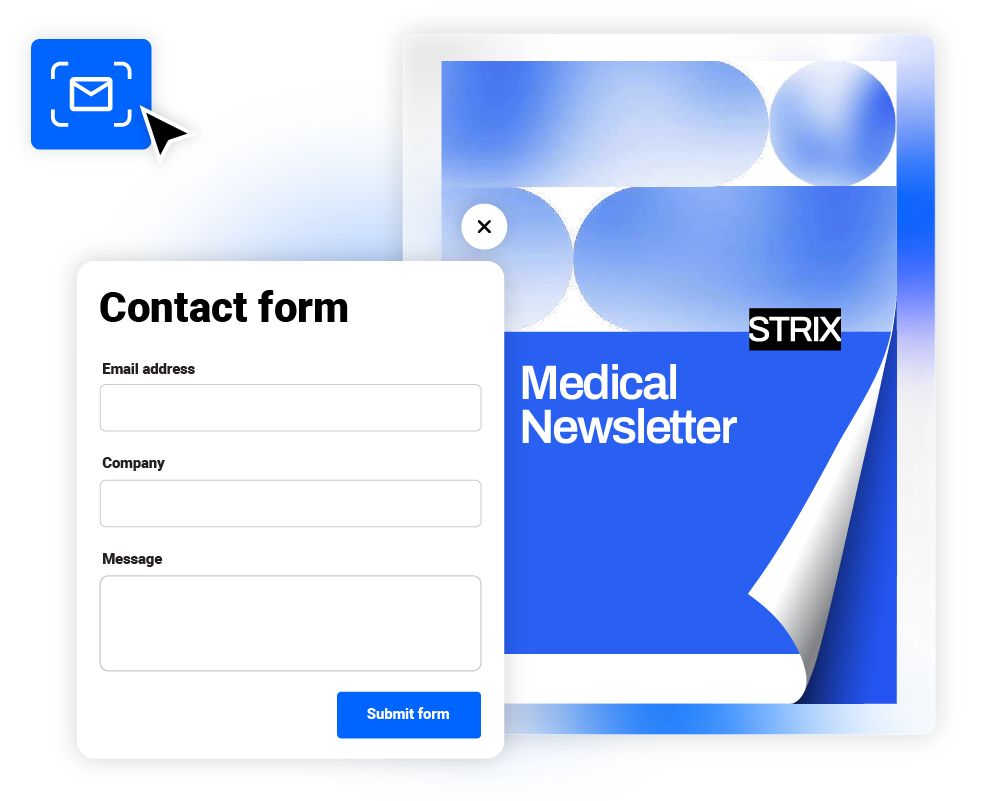
Lead forms
Turn newsletters into lead-generation tools by adding sign-up forms and easily capture emails for sales follow-ups.

Quizzes
Test employee understanding of policies, regulatory training, and compliance guidelines with interactive quizzes.
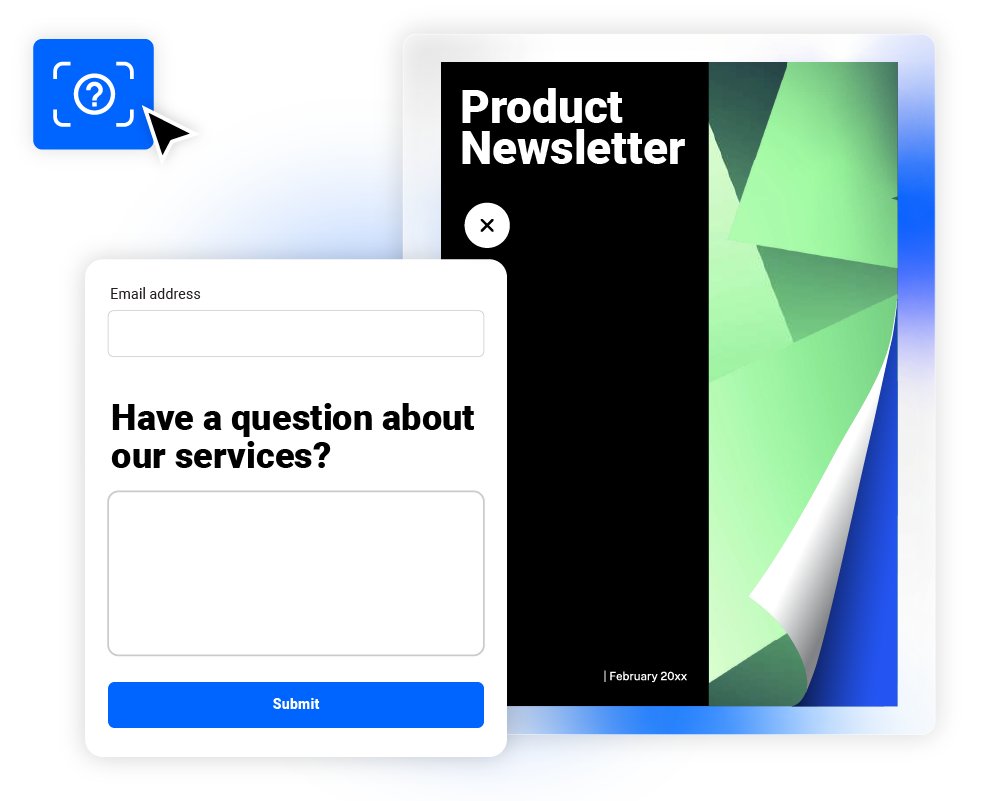
Questions
Make learning interactive, encourage participation, and collect feedback by adding Q&A sections to newsletters.
Sharing newsletters securely should be simple.
Now it is.
Send secure employee or corporate newsletters with SSO authentication. Our team is here to help you navigate the platform and ensure your online newsletters are shared securely.
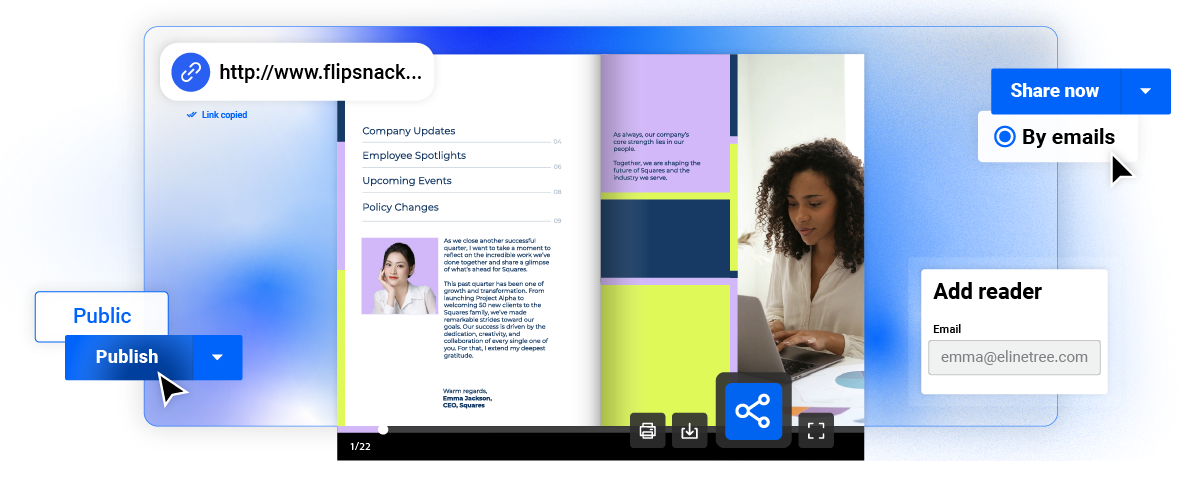
Public
Easily share digital newsletters by sending them via links, email, QR codes and social media platforms.
Password-locked
Share confidential internal newsletters only with authorized members through a password-protected link.
Private
Limit access to private newsletters by sharing them only with selected people via their email addresses.
Website embed
Embed your interactive newsletter on the company’s website to ensure easy access and maximum exposure.
Track the readers’ behavior
Don’t lose track of your distributed newsletters. Readers statistics give you access to individual actions from the readers in your workspace. Analyze how each employee or customer has interacted with the newsletter. See insights such as:
- views, impressions, page stats
- what elements your readers clicked on
- the average time spent reading your newsletter
- devices used for opening your flipbook
Frequently asked questions
Here are some easy steps that help you make a newsletter online for free:
• Select a newsletter template that best suits your business.
• Make it yours by using our complex Design Studio.
• Use interactivity to boost engagement: add videos, lead forms and go-to-page buttons.
• Share your newsletter online directly from Flipsnack or print it!
Here are 10 fun ideas you can include in your internal newsletter and/or promotional newsletters sent to your customers and partners:
• Blog posts
• Event invitations
• New products announcements
• A poll or survey
• Customers stories
• Reviews
• Job postings
• Holidays newsletter
• Frequently asked questions (FAQs)
• Favorite photos from your readers
Here is a how to create a Newsletter design in 7 steps:
• Launch Flipsnack- it's free.
• Choose the format you desire.
• Select a newsletter template suitable for your business.
• Drag and drop it in our Design Studio.
• Give your newsletter personality.
• Select an unique typography.
• Incorporate graphics and add your own photos.
An internal newsletter is a document that is sent within your company. This could be monthly, weekly or whenever there’s a need to share company information. It is a way to share updates regarding events, workshops, magazine articles within your industry and so on. Plus, it represents an opportunity to build excitement about the company.














