Fuel growth with Flipsnack’s digital publishing tools
Discover how teams transform content into interactive digital experiences with Flipsnack. Cut printing costs and reach audiences faster through PDF conversion, custom branding, analytics, and collaboration tools. Explore our enterprise-ready features for your company's needs.
Try for freeTrusted by the world’s most innovative businesses






Build flipbooks with our Design Tool
Flipsnack is more than just a simple PDF-to-flipbook converter. With our Design Studio, you can make any publication interactive. No PDF? No problem! Design from scratch or choose a premade template and personalize it. Regardless of the method, the process is simple and intuitive. Place elements on the page and edit them to your liking. Once done, save the design as a template.
See moreBoost engagement with interactions
Sometimes, static publications just won’t do. You might want to create an engaging experience for your readers, and in Flipsnack, you can do just that. Choose from our different interactive options and include them in your publications. See what an interactive flipbook looks like:
See moreHyperlinks
Place hyperlinks and use them for accessing external websites or internal navigation. Customize and place them over the desired areas in your publication.
Audio & Video buttons
Create an auditory or visual experience for your readers through audio and video elements. Upload your own files or insert URLs from YouTube or Vimeo.
Embeds
Embed different types of content into your flipbooks with iframe codes. Place virtual tours, maps, surveys, forms, and more. Make your flipbooks stand out.
Product tags
Include product tags in your digital catalogs. Add titles, descriptions, prices, links, and images for each product. Boost sales for your ecommerce site.
Photo slideshows
Include up to ten images and turn them into a beautiful photo slideshow. Set the photo order, loop duration, image size, and more. Perfect for your travel brochure.
Social media buttons
Allow your readers to reach you directly from the publication. Choose your favorite social media buttons and place them on the page.


Flipsnack is a catalyst in the transition to a more sustainable business. It combines the feeling that a paper catalog gives with interactive and easy-to-use multimedia features that take the user experience to the next level.
Distribute content quickly and easily
Share your flipbooks however you want. Whether you want to share them publicly with your audience or privately with a select few, Flipsnack has the perfect sharing solution for your needs. Find the one that works best for you.
See moreShare publicly with your audience
Link
Turn your PDF into a flipbook and share it as a link that can be accessed directly without downloading.
Social media
Share your flipbooks directly on social media platforms from Flipsnack or copy and paste the link in a post.
Send your publications as email newsletters. Upload your contact lists, and share branded emails with your audience.
Embed
Display flipbooks directly on your website for quick and easy access. Customize the embed for a flawless reading experience.
QR
Generate a QR code for your flipbook, download it, and share it physically or digitally with your audience.
Download and share options
Download and share your flipbooks. Choose from PDF, HTML5, GIF, MP4, JPEG, and PNG formats.
Control access with private sharing
Unlisted
Unlisted flipbooks aren’t indexed by search engines, and they don’t show up on your flipbook profile. The only way to access them is via their direct link.
Password protected
With password-protected flipbooks, having the link is not enough. The only way to access the publication is by entering the password set by the owner.
Private
Private publications are to be shared with a specific group of users. Add email addresses and share them via email or through your SSO system.
Organize flipbooks in virtual bookshelves
Create a virtual bookshelf and display all your published flipbooks in an organized way. Reorder the flipbooks to your liking, then customize the shelf with the preferred colors, thumbnail sizes, and more. Seamlessly integrate the bookshelf on your website and offer your readers easy access to your flipbooks. Keep all your favorite publications in one place.
See more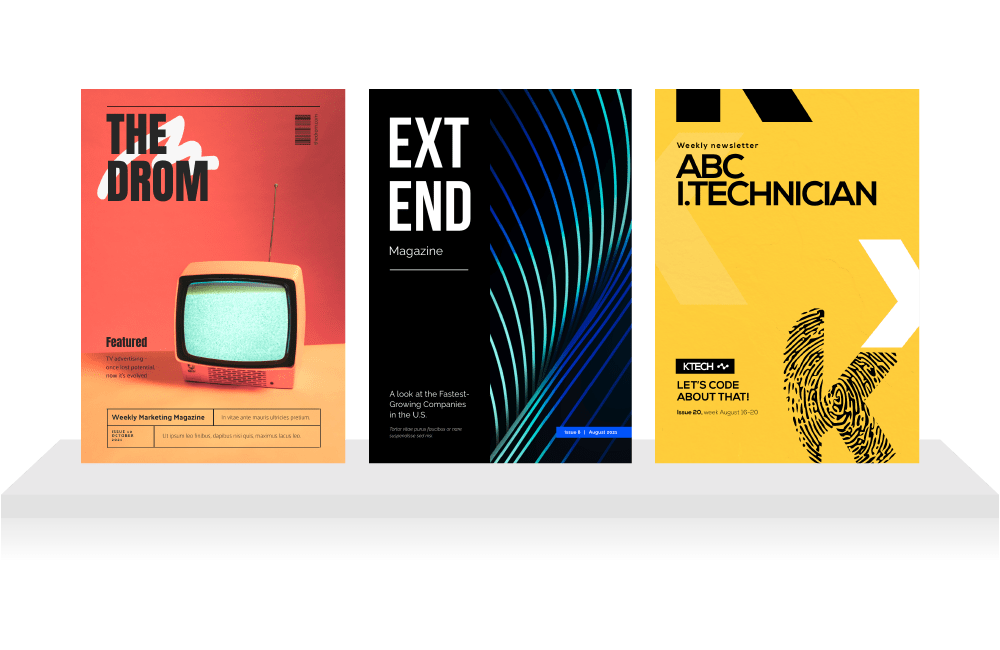
Maintain brand consistency
We know how important branding is, and for this reason, we want to make it as easy as possible for you to build and maintain your brand identity. With Flipsnack, you can brand the entire process, starting with the creation of your flipbook all the way to sharing it. These are some of the branding options you can choose from in Flipsnack.
See more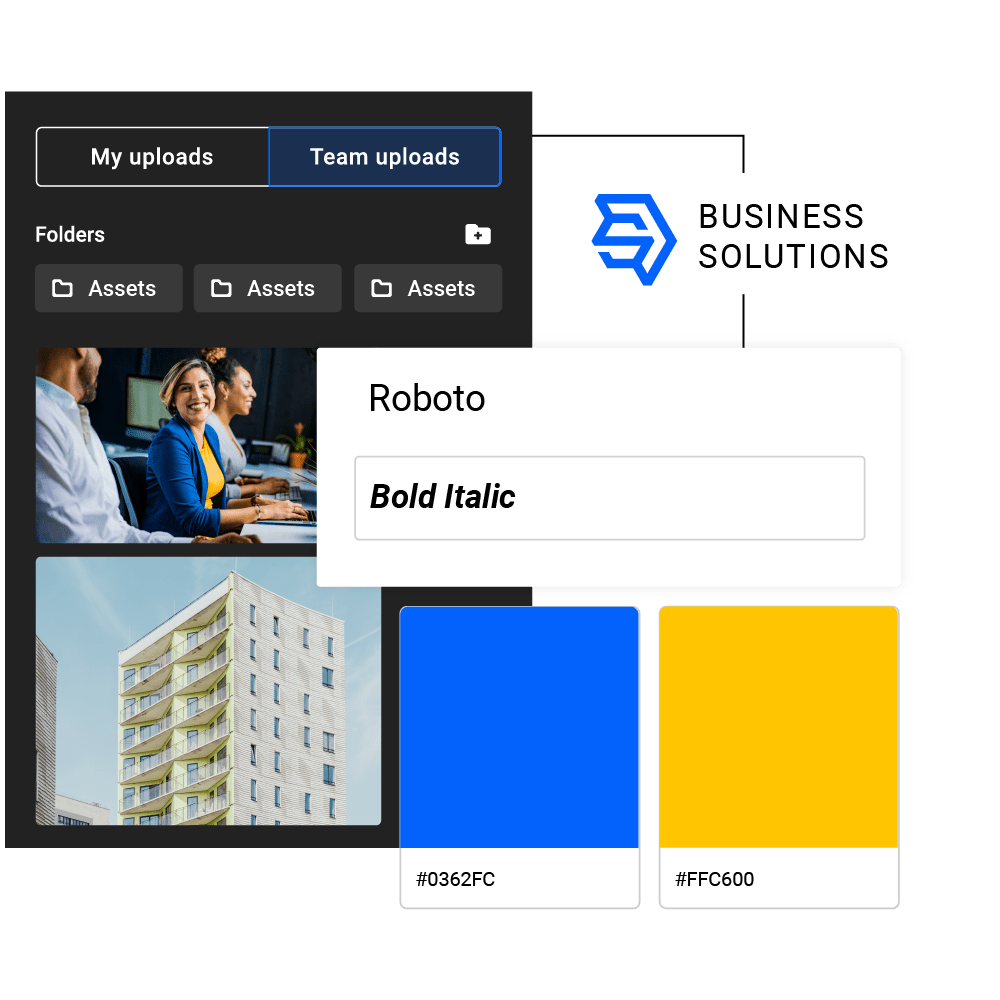
Custom brand elements
Store your brand elements in a digital library in Flipsnack. Upload custom fonts, colors, and logos, and create typography settings. Use them in your publications directly through our Design Studio.

Brand enforcement
When it comes to branding, consistency is key. Ensure that everyone is on the same page with the message you want to deliver. Lock elements on the page, and save design layouts and templates.
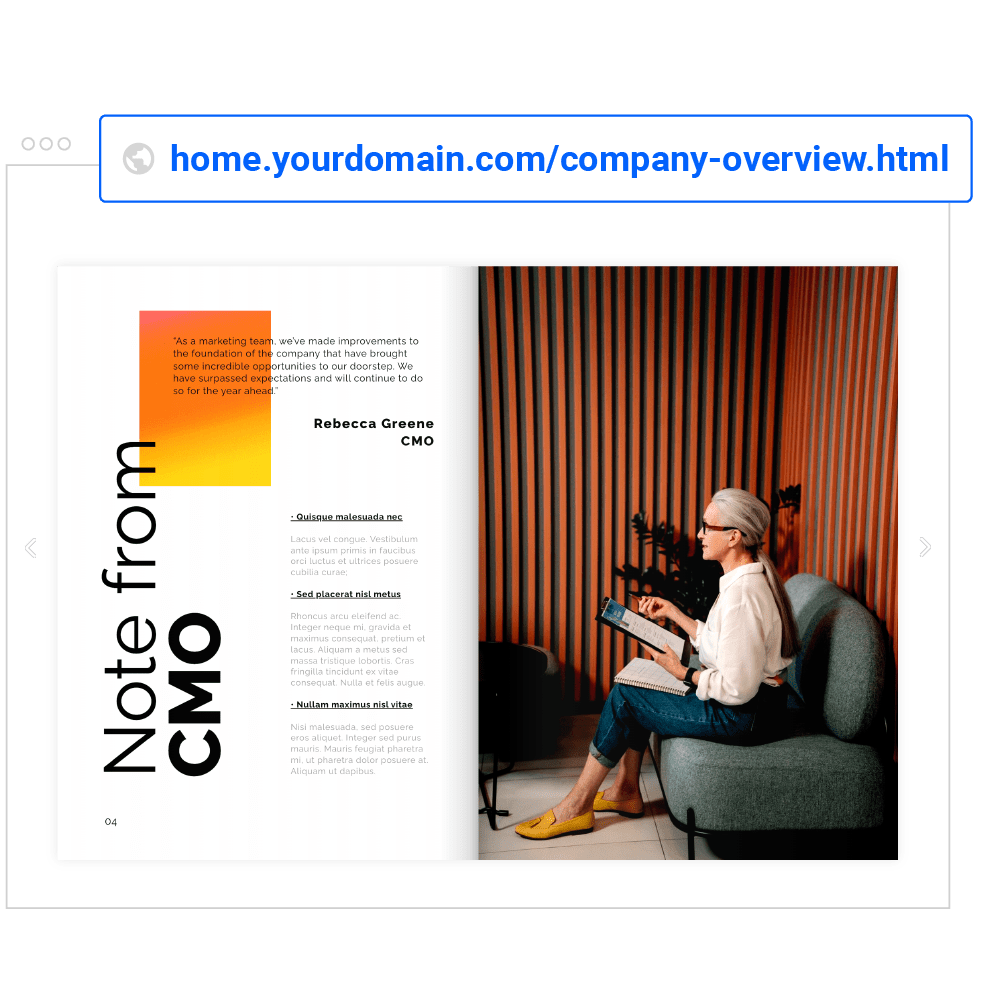
Custom domain
Remove any Flipsnack branding from your profile. Use custom domains or subdomains. Set personalized headers, footers, favicons, and logos. Share your URLs in a branded full-screen mode.


Flipsnack helps us improve our internal digital communication. The features in Flipsnack make our collections and functionalities come alive and intriguing, helping us promote every level of detail and design concept, as well as material innovation to our store staff globally. From the beginning, Flipsnack has understood our priority of IT safety first, and their internal developers have worked to meet our high requirements.
Increase productivity through collaboration
For any business or project to be successful, collaboration is essential. So work together in an efficient way. Stay organized with the help of workspaces, communicate better by leaving notes directly on publications, manage roles and permissions, and more. Save time with the help of our collaboration options.
See more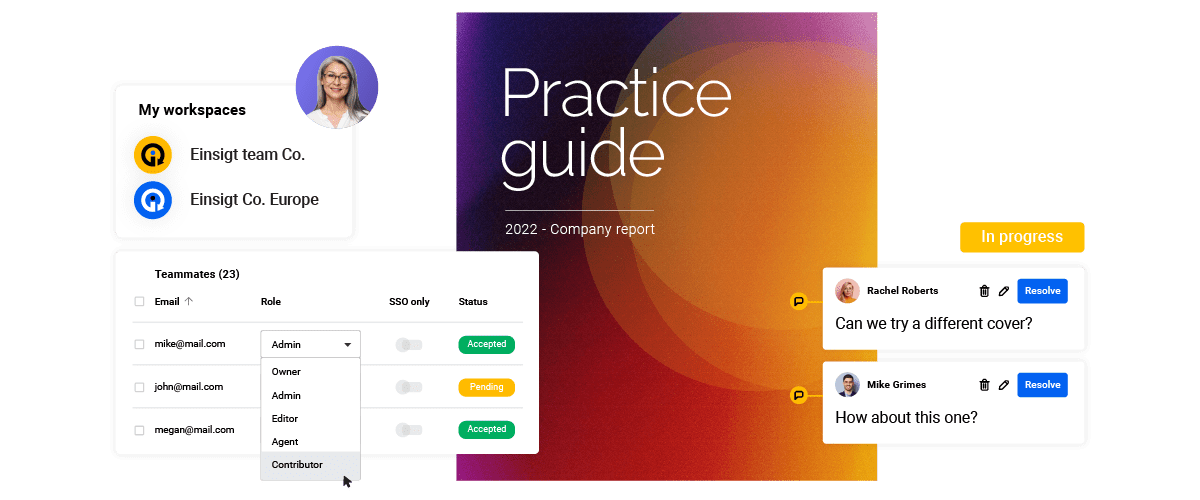
Workspaces
Avoid confusion. Structure teams in different workspaces and manage each project in an organized and efficient manner. Offer access through SSO, and share documents securely.
Roles and permissions
Invite teammates to your workspace and assign them different roles. Fully customize the permissions for each role. Remove workspace access or change roles in seconds.
Takeover and comments
Communicate and work more efficiently. Save time and effort. Leave notes and comments directly in publications. Takeover work for quick and important changes.
Folders
Keep your workspace nice and tidy. Organize your flipbooks in folders and subfolders for easy access. Create and apply labels to your flipbooks and keep track of the workflow.
Measure success with analytics
To be successful, you must constantly measure and keep track of your progress. With Flipsnack, there are different statistics you can keep track of, even for the PDFs you have uploaded and turned into flipbooks. So, get feedback, analyze data and optimize your business strategy using our different statistics options.
Flipsnack statistics
Gain access to views, impressions, locations, engagements, and more at a workspace, flipbook, or page level.
Google Analytics
Connect Google Analytics to your Flipbook profile or individual flipbooks and keep track of advanced data.
Ensure secure access through SSO
Keep your company secure and use a Single Sign-on System with Flipsnack. Enforce SSO log-in for your employees, and share internal documents securely directly through your SSO system. A simpler user provisioning process and fewer passwords to manage. Combine with 2FA for extra security.
See more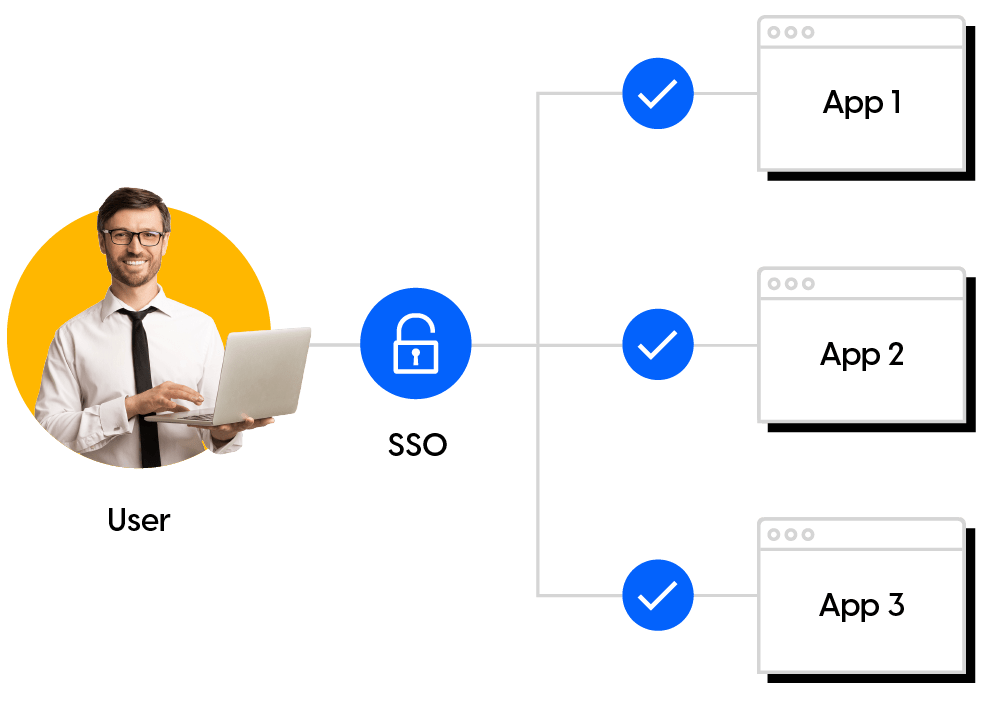
Automate catalog creation
Creating large volume digital catalogs can be laborious, but you can simplify the process with our automation feature. Connect your product database to Flipsnack and use it in our Design Studio. Constantly keep your catalogs updated. Save time and effort, reduce human errors, and maintain brand consistency by using branded smart templates.
See more
Explore Flipsnack’s full potential
Enable your team to convert content into engaging digital experiences.

